- Reach audiences outside of your blog with your content
- Promote your content and get more traffic to your blog
- Gain more subscribers to your newsletter
- Create a community for your followers/readers to interact with others whether in the comments of your posts or in a Facebook group linked to your page
- Personally interact and connect with your followers/readers which helps you to learn more about how you can help them with your content
Plus having a Facebook business page allows you access to running Facebook ads should you ever want to.
Related read: Amazing Tools To Automate And Manage Your Social Media

(This post includes affiliate links. Should you click an affiliate link and make a purchase I may receive a small commission at no extra cost to you. Thank you!)
1. Completely fill out all of the relevant info fields
There are many fields available for you to fill out. Depending on how you monetize your blog some of them probably don’t make sense for you. At a minimum, you’ll want to fill out the following fields
- Username: This will show up in your Facebook page URL. So try to add a username that connects back to your blog making it easier for your audience to find you.
- About Description: This is where you want to share what your Facebook page is all about and how it connects back to your blog. You’ll have 255 characters to work with.
- Categories: These can help your audience find your page. You’ll get to choose up to three categories.
- Contact Info: Add your blog URL and contact email here. If you’d like you can also add a phone number.
- Additional Info: This is optional but if you’re looking for your page to be a place for people to interact this is where you can note any rules or guidelines you have.
- Call-To-Action button: You can add a call-to-action button that will sit underneath your cover photo. There are multiple call-to-action options to choose from signing up for your newsletter, visiting your blog, or watching videos on your YouTube channel.
Related read: 7 Ways To Increase Your Blog Traffic
2. Upload a branded cover and profile photos
The cover photo for your Facebook page has a little bit of real estate for you to give your audience a flavor of your brand and what your page is about. Some bloggers also use their cover photos to promote their other social profiles, a freebie, or the product they are selling.
You can easily create a Facebook page cover photo by using a design tool like Canva. I share more about how to use Canva in my post How To Use Canva To Create Gorgeous Blog Graphics.
For your profile photo, it’s recommended to have it match your other social profiles for branding continuity. It’s recommended for bloggers to use a picture of themselves versus a logo or brand mark as it helps your audience to better connect with your page.
Related read: 5 Free Apps To Kick Your Photo Game Up A Notch
3. Have a content plan
This is important and pretty easy to create but can be harder to execute (me speaking from experience). When you have a content plan it can help you increase engagement and get your posts served more by the almighty algorithms.
Two key things to include in your content plan are:
How often you’ll be posting each week
You don’t necessarily need to post every day but you want to post several times a week so you show up in the feeds of your followers and also keep in good standing with the Facebook algorithm so it pushes out your content.
The types of posts
You don’t just want to post about your blog content. While that’s great it can get boring. Try mixing in some engaging content like fun quotes, contests, videos, or lives, there are a lot of options among your informative content (blog post promotion).
The more you post you’ll gather the more data you can use to determine what works best for your blog topic(s) and adjust from there. You can always change things up if you find that something isn’t performing well.

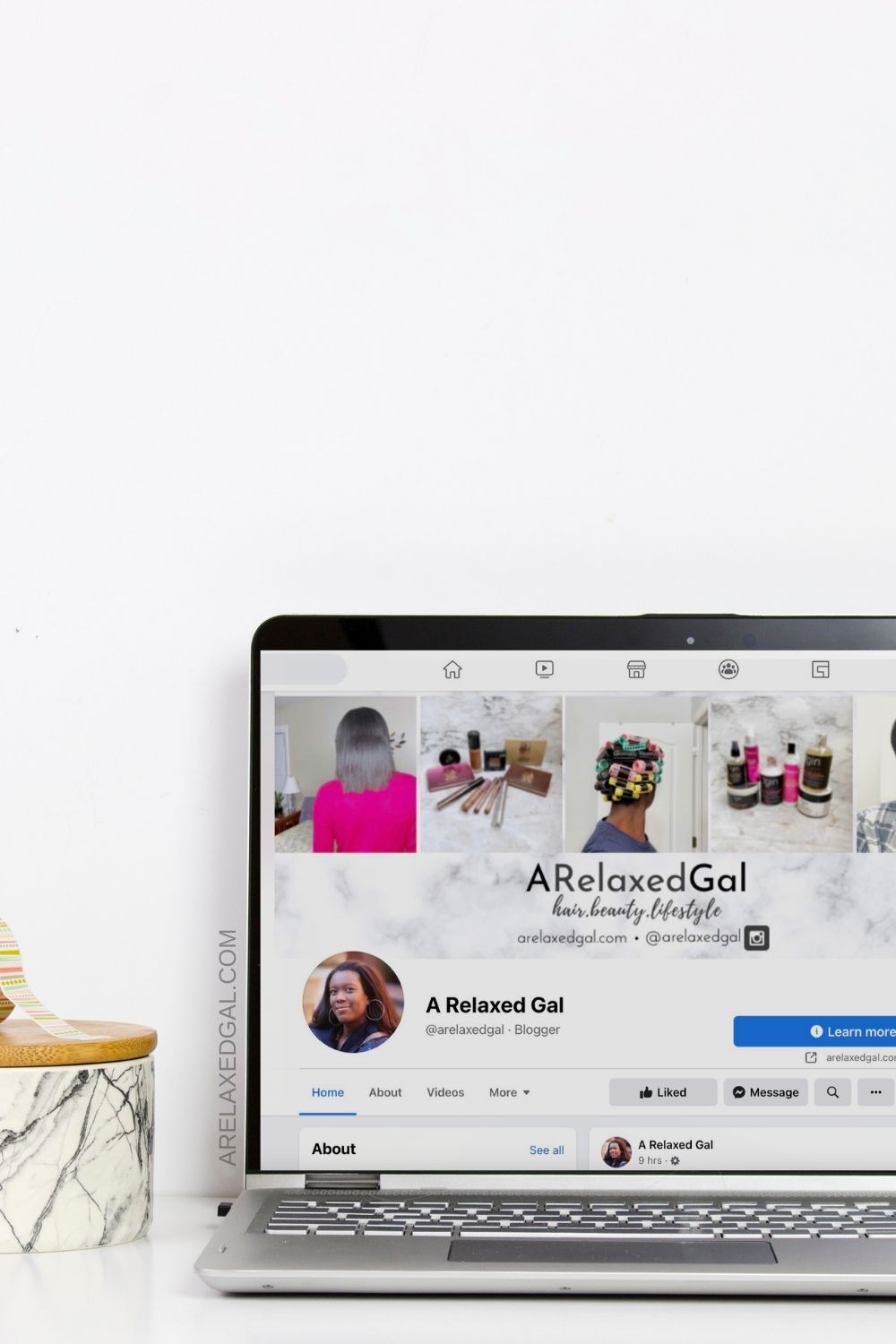

0 comments
Spam comments and comments with links promoting other sites will be deleted by the moderator.