There are a few different ways you can monetize your content
- Sponsorships
Personally, I’ve found that using affiliate links is one of the most seamless ways to monetize my beauty content. I’ve tried several, and currently use, different affiliate platforms and programs. One of the ones that have been the easiest for me to use and have brought in the most income is called the LIKEtoKNOW.it app, also known as the LTK app.
LTK gives content creators and influencers exclusive access to over 5,000 retailers and the ability to earn commission on sales made through their unique links that can be shared on social media or on a blog. The app is free to download and free to use.
As of this post's writing, I have been signed up for the LTK app for two years and made just about half as much as I have during seven years with Amazon Affiliates. It’s exciting to see, especially as my earning potential continues to increase.
How LTK works
There are two ways and two LTK experiences.The first experience is the app for shoppers. They can sign up for this app and use it to shop your affiliate links and links from other influencers. There are also opportunities to shop sales from brands that are exclusive only to the LTK app.
The second experience is for the influencers or creators. We have our own app called the LTK Creator App. This is where we can create what is called the LTK shop, post to the shop, and create affiliate links.
How to sign up for LTK
It’s easy to apply for LTK but it’s not always easy to get in. I had a low number of followers, and still do, on my Facebook and Instagram channels but got accepted the first time without having a referral.The criteria that LTK notes on its website is
- Having a public social media profile
- Have an engaged social media following on at least one platform.
- Regularly post high-quality, shoppable content
There’s no mention of how many followers you need and as I noted I had a small number of followers, just over 1,000 and I got accepted.
How to get started with LTK
Should you get accepted the first thing to do is get your LTK shop set up. You can see how I set mine up here.Your LTK shop is where your social followers and LTK shoppers can follow you, search your content, and shop your posts. Once you post content on LTK it is always available for your followers and others to search, shop, and discover.
To set up your LTK shop here’s what you need to do
In the LTK Creator App tap your profile icon in the top left corner
Tap the three dots by your LTK Shop name
Tap Edit in the menu that appears at the bottom of your screen
Now you can add your profile image, add a background image, change your LTK Shop name, and write a personal bio
Once done make sure you tap Save
You can learn more about the different features and sections of your LTK shop on the LTK site.
How to post on LTK
Posting in the LTK app is pretty easy. The first step is to determine what product(s) you’ll be posting about and create an image or video about it.Now that you have your content created open up the LTK Creator App
Tap the black plus sign in the lower right corner
Tap the Add Media icon to upload videos and images from your camera roll
After uploading your video or image you have the option to crop your image or trim your video. Tap Next once you’re done
For a video post, you can select a cover photo (which is required) by dragging the play head to select a thumbnail from your video. Tap Next
Type in or copy and paste your post caption
Select hashtags from the options below or add your hashtags to your caption
Tap Add Products. You can link saved products from My Folders, or you can search for new products from retailer websites by tapping Brand Sites. Select the products you want to add. Tap Done
Select Exact Products by tapping the products identical to what you are wearing or featuring in your LTK post
The last step is to either tap Publish or Schedule
How to share your LTK links on social media
When it comes to sharing your LTK links on social media, LTK recommends you think of doing that as a way to promote your LTK content. So your LTK shop would be your main hub for your LTK affiliate links vs your social media.
This isn’t surprising because it’s beneficial for them but from my experience, I can also see the benefit for us creators. By having your LTK shop be the hub your links can be found and seen by not just your followers but also other users of the LTK shopper app. Plus, it’s a constant place your followers know they can easily visit to find products you promote.
You can share your LTK links in a few different ways. The main ways they are shared are on social and on blogs.
Social media
To share on social media, create a post in the LTK app.
After posting or scheduling the post in the LTK app you have the option to share the post to your social media by copying the text or just the link.
If you select the link you can share the link to the post on your social media. I tend to use the post link in my Instagram stories, Facebook posts, Instagram link in bio, and even my YouTube description. When I share to YouTube I make sure that I’m talking about the products that I’m sharing the post link for.
LTK has a great tool for posting on Instagram called LTK DM. It allows people to comment on your Instagram post with a keyword you select and get sent a DM with a link to that LTK post. It makes the Instagram to LTK shopping experience easier and more seamless for your followers.
Blog
If you’re looking to share your LTK product links on your blog you can go into the LTK Creator App. Once there- Select a product that you have saved or searched for
- Copy the product link
- Add the link to your blog post
You can also use some of the other tools LTK offers via desktop which are the
LTK Widget: It connects your site to your posts in the LTK App. It’s great because once you install this widget on your site, it will instantly pull your LTK content and drop it directly in the desired place on your site. I have a page specifically on the blog that is my LTK page where I use this widget.
Shop This Post widget: If you’ve ever seen product carousels within or at the bottom of your favorite blogger's posts they may be the LTK Shop This Post widget. I like to put my Shop This Post widgets at the end of my posts but occasionally, depending on the topic, I will put them throughout the post.
Boutique widget: This is another cool one because it helps you create a shop page on your blog of products you like and recommend. You can also use it within your blog posts. I like to use this widget in my gift guide posts. The products are displayed in a collage-like fashion.
Lookbook Widget: I haven’t used this one yet. It allows you to showcase shoppable product images on your blog and lets your readers toggle through clickable product images, kind of like flipping through a magazine.
Money Spot widget: This tool helps you make clickable product collage images for your blog. This is another widget I haven’t used yet.
Bonus tips for new LTK users
Inform your followers: Let your followers know about your LTK shop and how to use it. You can do this by posting videos on your social feeds, sharing a how-to in your Instagram stories, and writing a post for your blog explaining how your readers can use LTK and how it benefits them.Temper expectations: Don’t expect to make a lot of commission right away. Especially as a beauty content creator. Most commissions on beauty products are on the lower end because beauty products don’t cost 10s or hundreds of dollars unless you’re looking at the higher end of beauty products.
Share products that make sense: Any products that you share in your LTK store or on social media should relate back to the content you typically share. So if you’re a creator who typically talks about makeup, sharing a pots and pan set may not make sense and cause some confusion for your followers
Add the browser extension: I create a lot of my content on my computer vs. my phone. I’ve found having the LTK browser extension called Link Ninja helps me to quickly save and grab product links that I can quickly drop into my blog posts.
Payments: Once you start earning a commission, don’t expect to get paid every week. Commissions are paid weekly.on Friday by 11pm CST. And they are only paid out if your Closed Earnings are $25 USD or greater 24 hours prior to Friday. Closed Earnings are the same as Payment Due which is “the total amount of earnings that have been paid to LTK by the Brand and are eligible to be paid out to the Creator on the next corresponding Creator payday.” You can read more about LTK payments here.



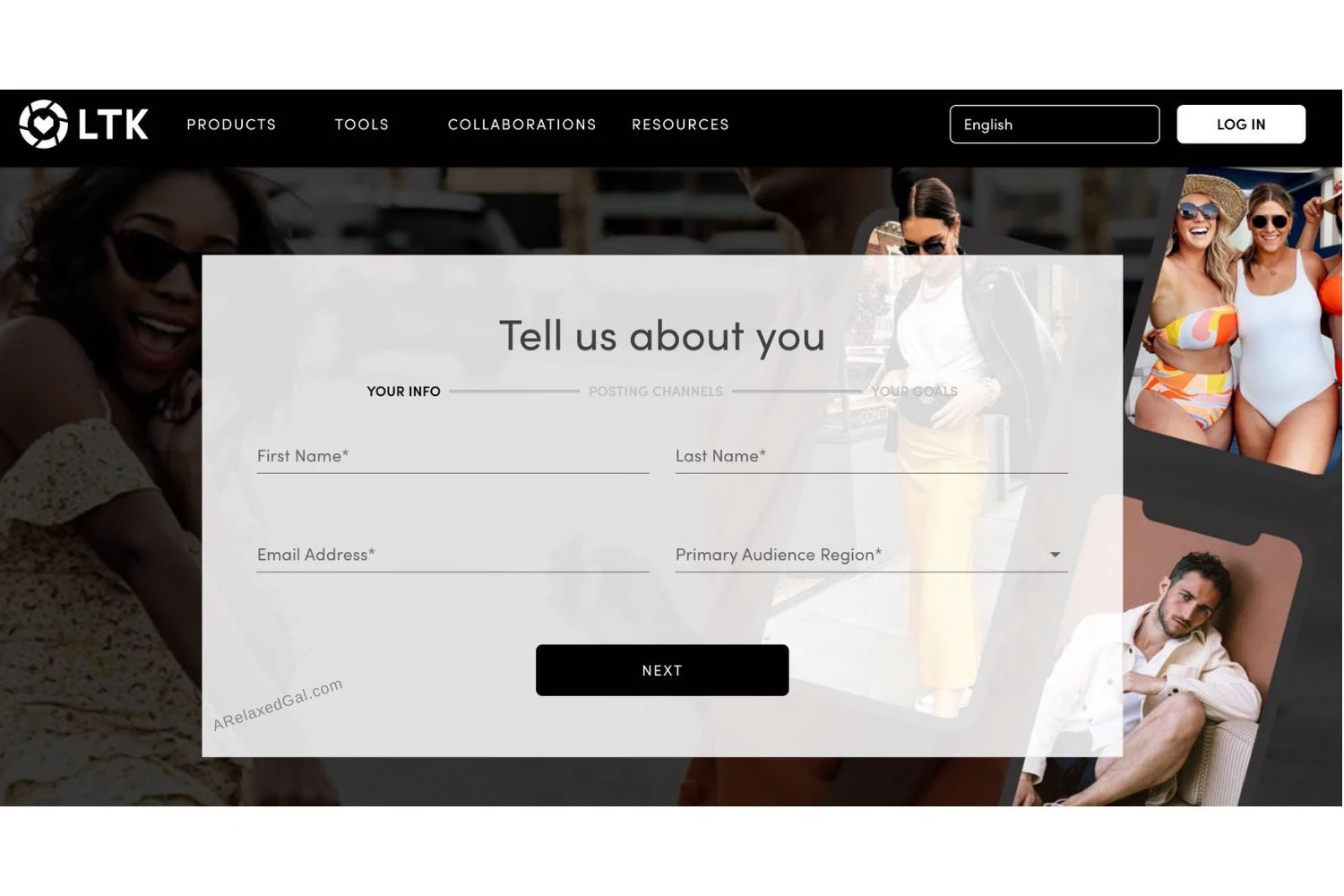

0 comments
Spam comments and comments with links promoting other sites will be deleted by the moderator.