Just a few years ago, I started getting into using those apps. At first, I was skeptical. It seemed too good to be true. You download an app, sign up, scan a few grocery items or a grocery store receipt, and the app will pay you back in cash.
(I am not a financial expert. All information is based on my own personal experience and research. This information is not meant to be financial advice and is just for educational purposes. This post includes some affiliate links. If you click an affiliate link and make a purchase, I may receive a small commission.)
To get over my skepticism, I tried several of these apps, and I found that some are better than others. The one that stood out from the rest for me is Ibotta. Since I started with Ibotta in 2013, I've earned $360.89 in cash back. And that's with using the app inconsistently.
What is Ibotta
Ibotta is a free app that lets you earn money back on your purchases. It started as a grocery cashback app but has been evolving over the last few years to provide cash back on purchases other than groceries. I was able to get $9 in cashback from JoAnn's from one purchase, and I wasn’t buying any groceries.To give you these offers, Ibotta partners with various retailers, restaurants, and brands like Walmart, Target, Walgreens, CVS, and more.
Related read: 10 Easy Ways To Save Money On Groceries
How to get started with Ibotta
It’s pretty easy to use Ibotta. I’ve outlined it in six simple steps.1. Download the app
Go to the Apple or Android app stores and download the app.2. Sign up
Signing up is easy. You can use your Facebook account to sign up. Or you can fill out the form. And when you sign up, don’t forget to use my referral code 77pwa.
Plus, when you sign up, you can get a $10 welcome bonus, which is great because it gets you halfway to the $20 cash-out mark.
3. Select your offers
Once you’re signed into the app, you’ll be able to browse around and find cash back at stores you’re interested in. To select the cashback offer, you just have to click the plus button to the right. For some offers, you may be required to watch a short video or answer a multiple-choice question, but that only takes a few seconds. You'll want to pay attention to whether the offer is for an
in-store purchase or an online purchase.
Another way to find cashback offers is to scan the items you’re buying. There’ve been a few times when I’m in Target and can’t remember or recall if Ibotta is offering cashback on that item. So I’ll open the app and scan the UPC code. If there’s a cashback offer, it will pop up.
After you’ve used the app for a while, you’ll start seeing on your “homepage” offer recommendations for stores you redeem at frequently or have noted as a favorite. This makes finding your cashback offers even easier.
in-store purchase or an online purchase.
Another way to find cashback offers is to scan the items you’re buying. There’ve been a few times when I’m in Target and can’t remember or recall if Ibotta is offering cashback on that item. So I’ll open the app and scan the UPC code. If there’s a cashback offer, it will pop up.
After you’ve used the app for a while, you’ll start seeing on your “homepage” offer recommendations for stores you redeem at frequently or have noted as a favorite. This makes finding your cashback offers even easier.
After selecting your cashback offers, it’s time to go shopping. The key here is to buy the item from the participating store. So if you selected a cashback offer for an item that has Target noted as the store, you can’t buy it at CVS and get the cashback.
Also, you’ll need to make sure you get the receipt for your purchases, as that’s one of the things you’ll need to redeem your offers at some stores.
5. Redeem offers
Redeeming offers is pretty simple, and there are a couple of ways to do that
- One is to link your store wallet or rewards account in the app. You can't do this with all stores, but for the ones you can, it makes redeeming offers so much easier.
- The other way is to scan your receipt. All you do is open the app and take a picture of your receipt. The offers you previously selected will pop up if they correspond to purchases on your receipt.
6. Cash out
Once you’ve hit $20 in cash back, you can select how you’d like to withdraw it - PayPal, a gift card, or a bank account.
Overall, Ibotta is a great way to save money not only on your groceries but on other purchases as well. Don’t forget that you’ll get a bonus when you sign up.
Related read: Earn Some Extra Cash With These 5 Reward Apps
Tips for saving more with Ibotta
So while saving with Ibotta is easy, there are some additional things you can do to save even more.- As I mentioned, Ibotta doesn’t cost you anything to sign up or use it. In fact, they give you a bonus for signing up. Which gets you halfway to being able to cash out.
- Cash back offers are offered as dollar amounts or a percentage of your purchase.
- Try to stack your offers by combining any item offers with brand-name offers.
- Invite your friends to sign up for Ibotta. You can earn additional cash when you refer someone to Ibotta, sign up, and redeem a qualifying offer.
- You can earn cash back bonuses on your own when you complete specific tasks, buy featured items, or redeem specific offers.
- Link up your online store accounts. This helps you earn without submitting a receipt.
- Ibotta offers discounts on more than groceries; you can also earn cash back on travel, eating out, health and beauty, and clothing, just to name a few.
Overall, Ibotta is a great way to save money not only on your groceries but on other purchases as well. Don’t forget that you’ll get a bonus when you sign up.



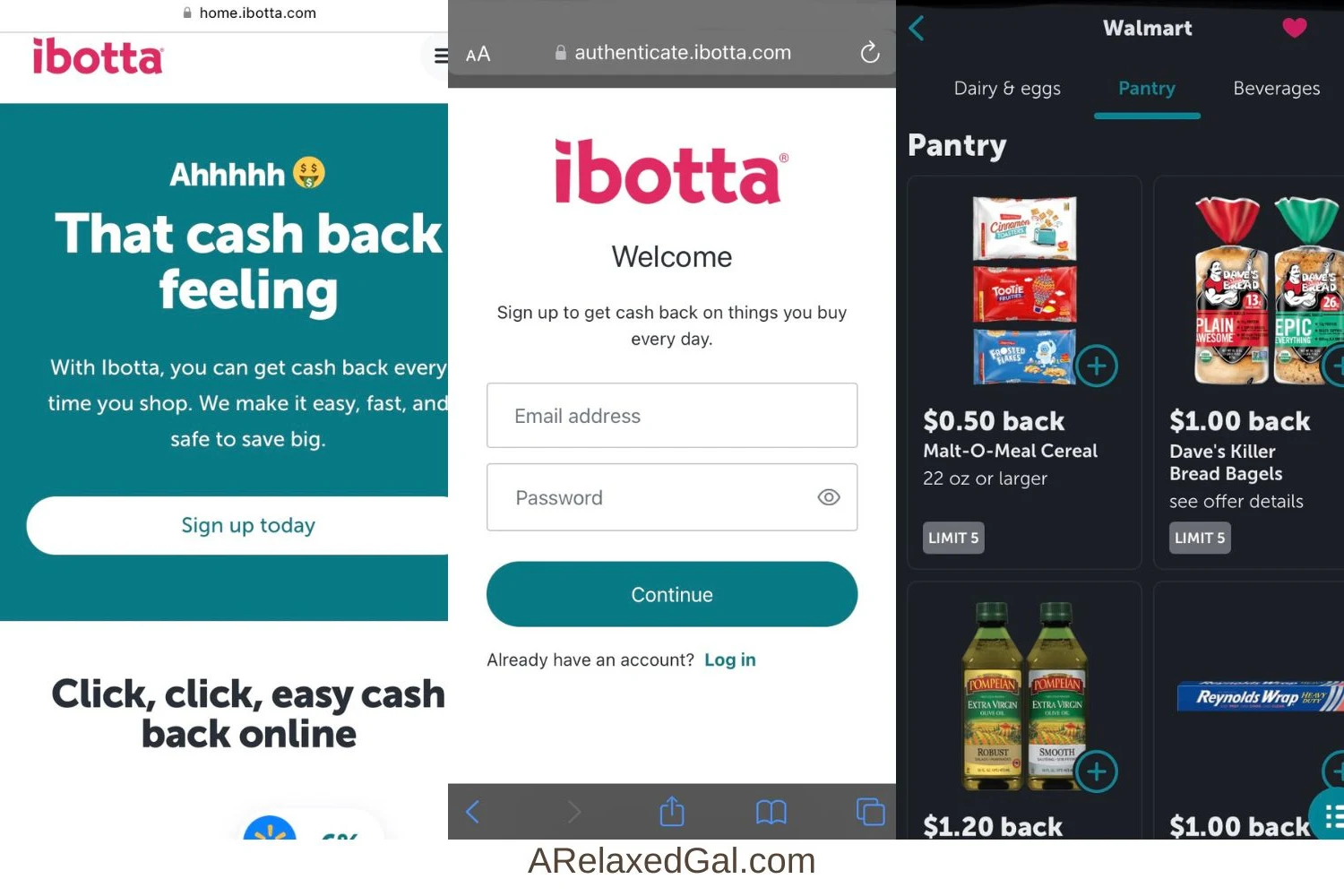

0 comments
Spam comments and comments with links promoting other sites will be deleted by the moderator.